Use IT asset modeling views to understand and plan your IT transformation
HOPEX IT Architecture
HOPEX IT Architecture, one of the modules of the HOPEX EA and ITPM product families, allows you to create reference maps to identify, analyze and manage your Information Technologies (IT) systems, applications and infrastructure. Our product helps CIOs and IT managers manage systems’ quality and evolution processes, minimizing development costs and improving service quality.
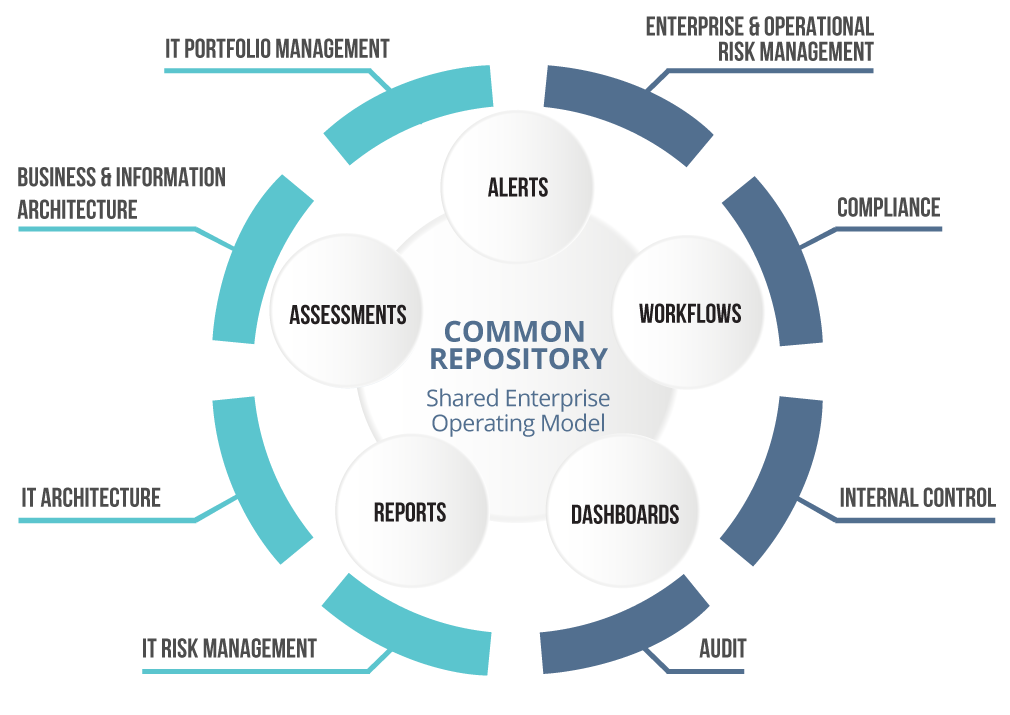
HOPEX IT Architecture gives IT architects the ability to analyze the added value of IT assets by offering functional architecture with a city planning model. In addition, it provides a full understanding of the software and data structure of IT assets and shows their interdependence according to the information flow. Finally, it determines your dissemination needs as technology and infrastructure.
IT Architecture Tile-Based Home Page
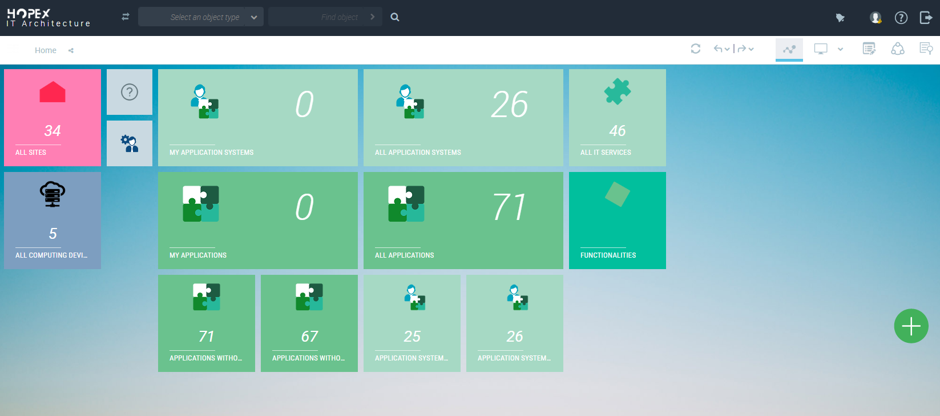
Tiles provide shortcuts to frequently used features and are customizable by end-users
Our product can also be integrated with System Oriented IT Architecture. This feature means that you can analyze and document your entire IT and application structure with a service-oriented architecture approach.
It works integrated with platform of HOPEX IT Architecture. In other words, it enables you to improve your business goals and IT transformation by showing the key information about your organization in the clearest way.
Key Challenges
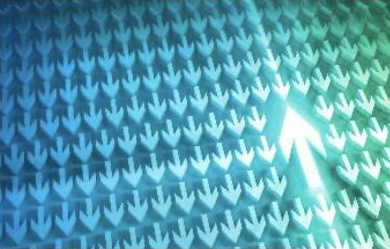
Lack of Visibility
- A lack of visibility into the company’s current and future IT portfolio prevents IT transformation
- Many IT departments have difficulties to align IT resources and efforts with business roadmap and objectives
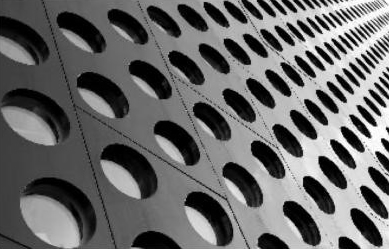
Agile Developments
- Requirements quickly evolve due to constant market changes
- Development teams work in silos on a limited scope losing sight into the entire project
- Agile teams design an emerging architecture, but it is not aligned with the strategy

Deployments
- IT departments are losing control over agile developments and are not able to properly deploy them.
- IT departments are often asked to quickly integrate new developments into the legacy landscape
HOPEX IT Architecture Benefits
Get a clear picture of your IT systems
- Map applications and technologies, and how they interact with one another to identify efficiencies and avoid disruptions
Tackle continuous business changes
- Keep current with agile developments and design future IT systems. Ensure that your IT stays ahead of the needs of the business
Speed up application deployments
- Precisely describe how technical components of an application can be deployed to avoid potential pitfalls
Key Features
Design application diagrams
- Model scenario application diagrams for simple interactions
- Model structure application diagrams for complex interactions
- Model logical architecture, not yet implemented
Map technical infrastructure
- Design application technical architecture for application deployments
- Model 3D infrastructure diagrams
- Determine infrastructure requirements to support deployed applications
Map system processes
- Describe workflows and sequences of tasks performed by applications
- Design current and future system processes
- Model multiple scenarios
Check functional coverage
- Breakdown the organization by business capabilities
- Breakdown applications by functionalities
- Check how applications and functionalities support the business
Application System Views in HOPEX
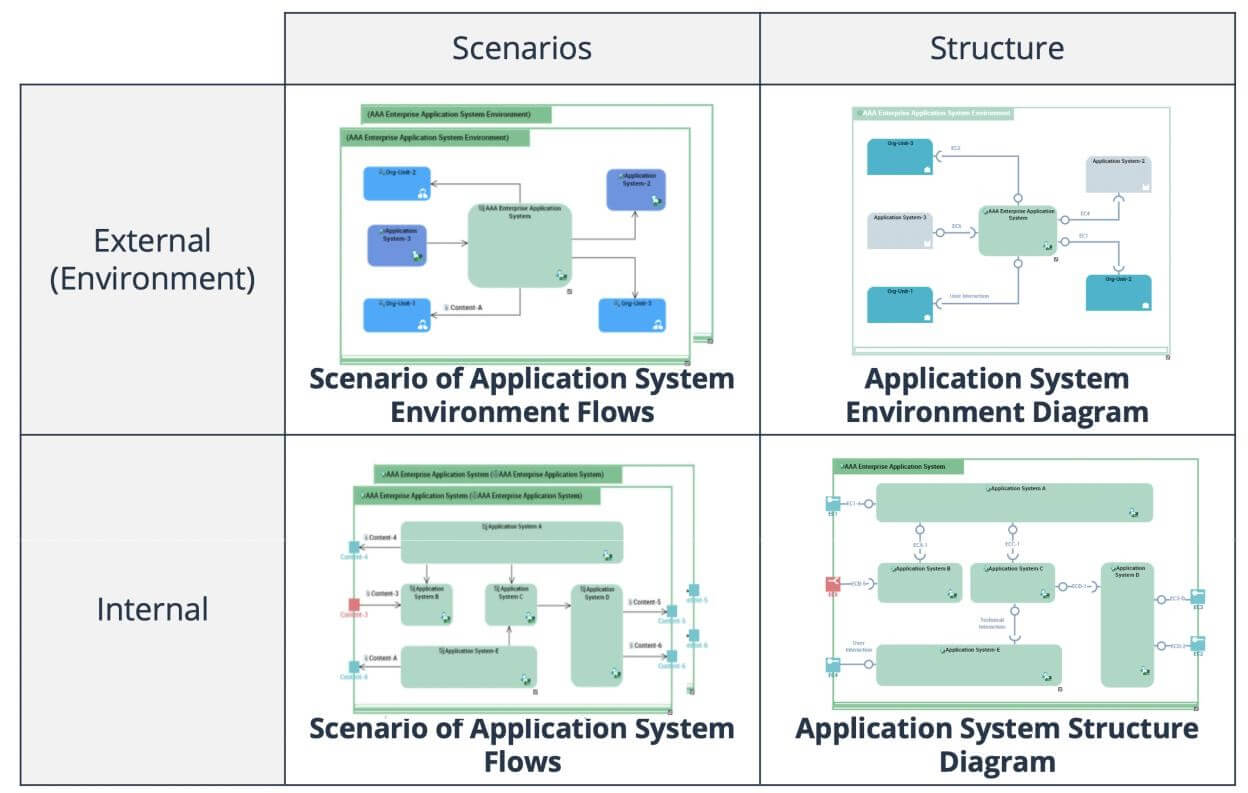
Three Ways of Designing Application Architecture
Scenario Application Diagrams
- Use scenario diagrams for quick and easy representation
- Depict the same application in multiple contexts or scenarios
Structure Application Diagrams
- Use structure diagrams to model architecture through a service approach
- Use exchange contracts to describe services provided by applications
Logical architecture Diagrams
- Use these diagrams to describe an “ideal” or “intentional” architecture
Map business capabilities and functionalities
- Breakdown the organization using business capabilities and sub capabilities
- Map functionalities that support business capabilities
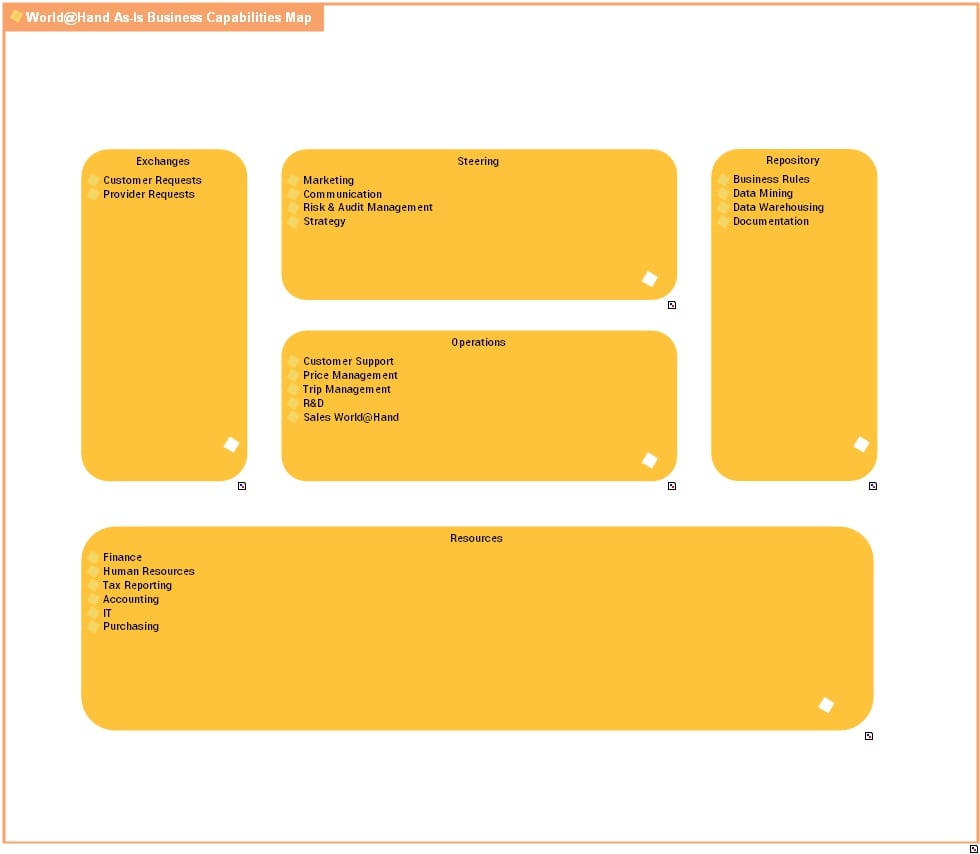
Business Capability Map
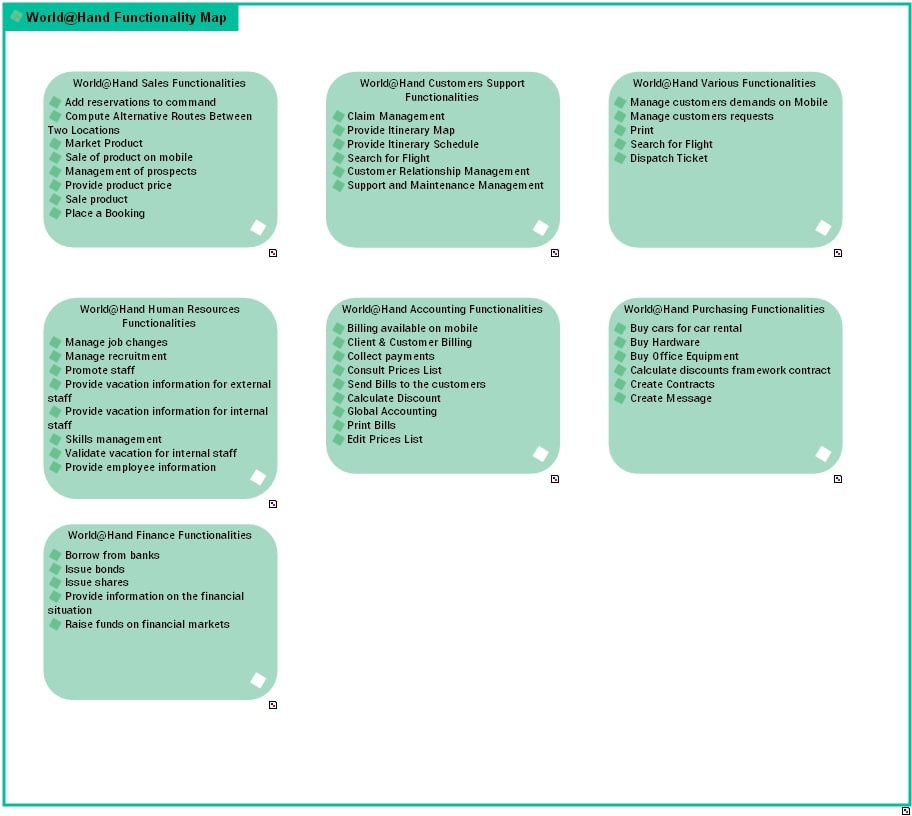
Functionality Map
Provides an overview of an organization’s business capabilities
Describes functionalities required by Business Capabilities
Map applications and technologies
- Map applications to capabilities in business capability maps
- Map applications to functionalities in functionality maps
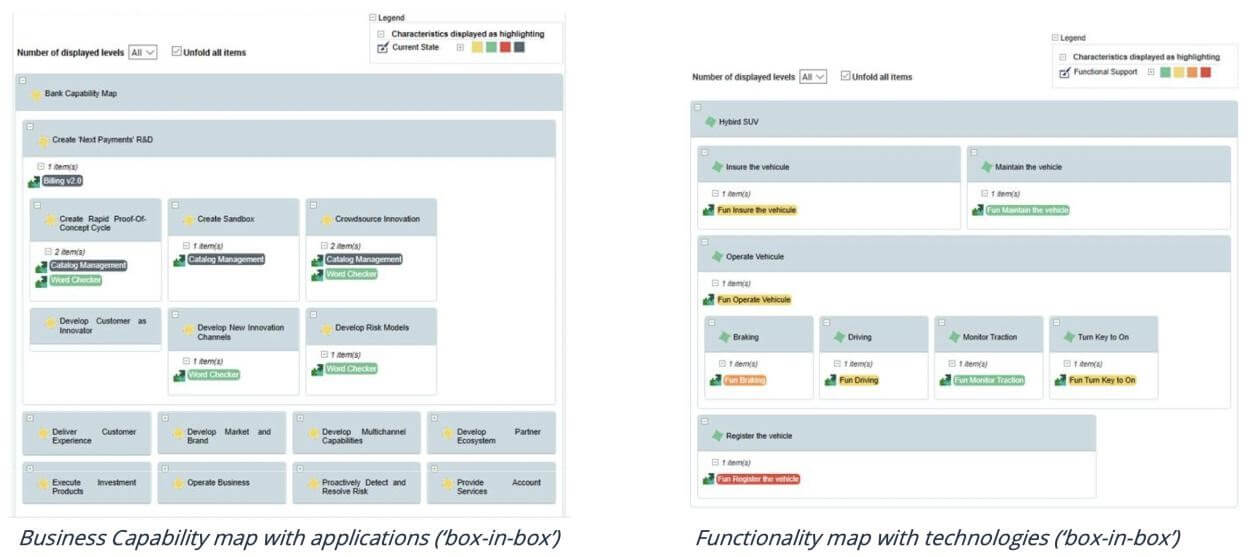
Technical Infrastructure
Describes the material resources such as servers, workstations along with communication elements such as network and exchange protocols.
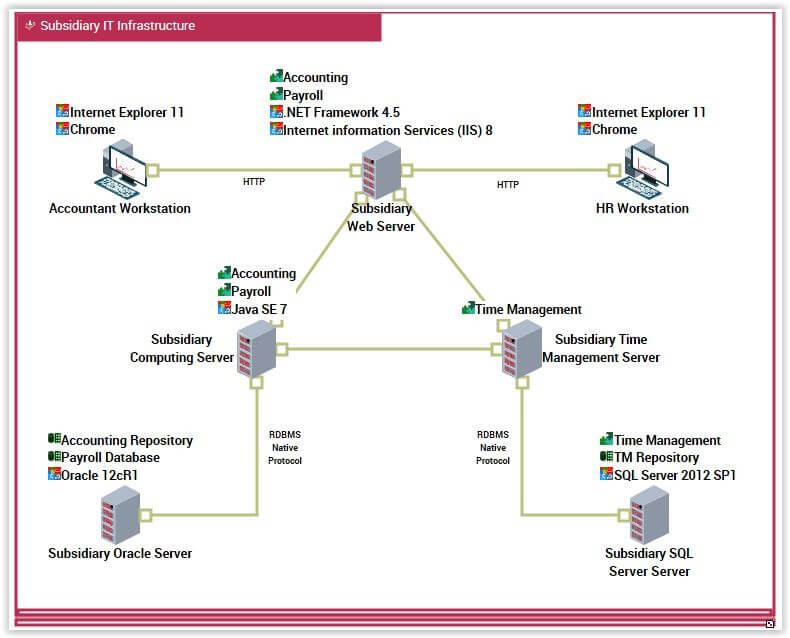
Example of infrastructure model
Infrastructure Assembly Structure Diagram
- Communication Channels show physical connections between IT infrastructure objects.
- Interactions show exchanges of information between processes hosted on infrastructure devices.
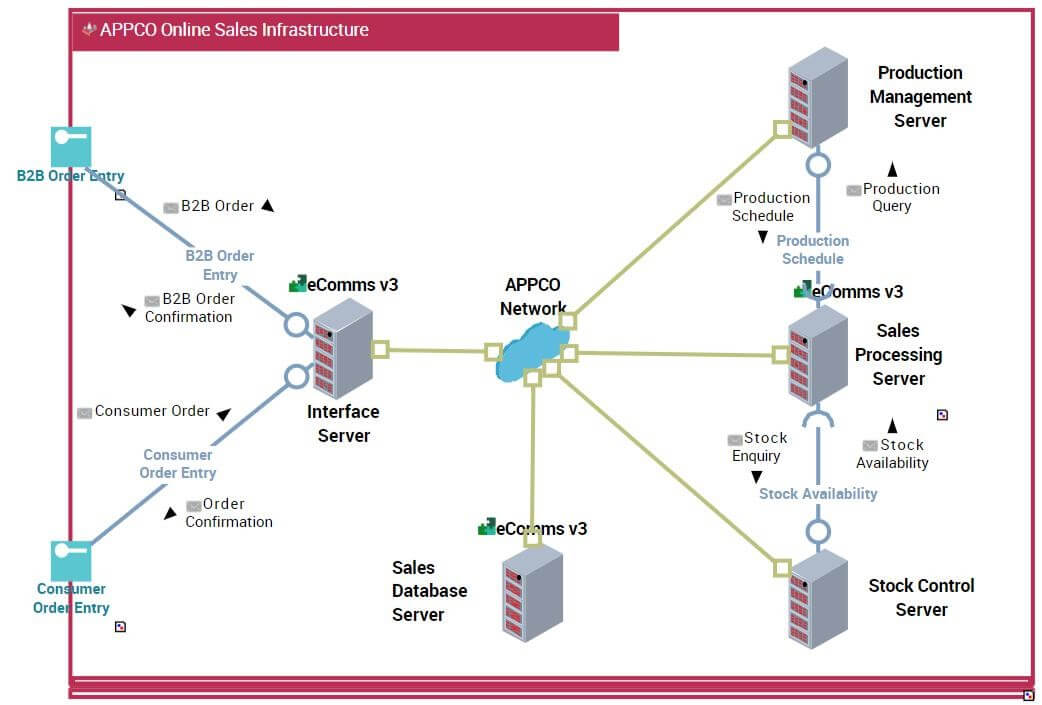
Describe application hosting
- Describe how an Application is deployed on IT Infrastructure by allocating the application’s Technical Areas to the devices that host the Areas.
- When an Application’s Technical Areas are allocated to IT infrastructure devices, the name of the Application is displayed on the device.

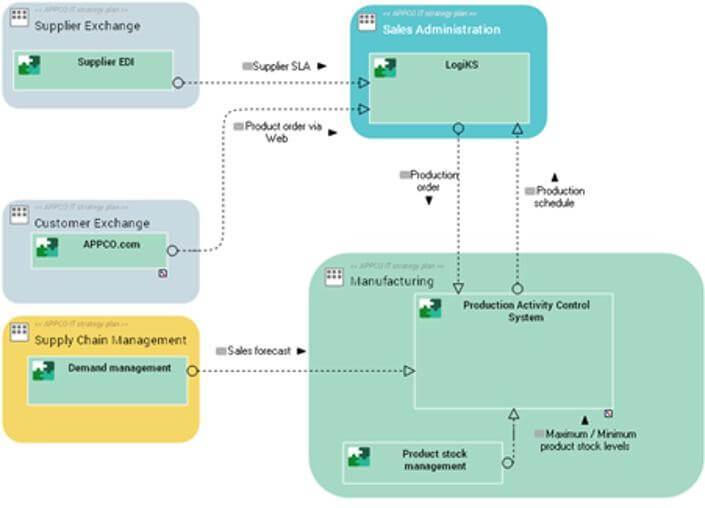
To summarize HOPEX IT Architecture with a single sentence, you can determine and evaluate the functional scope of the IT city plans and applications that come with the product, you can see the information flow between applications, services databases and business units in detail and maps what are the needs hardware and organizational necessities for the operation of your system.

